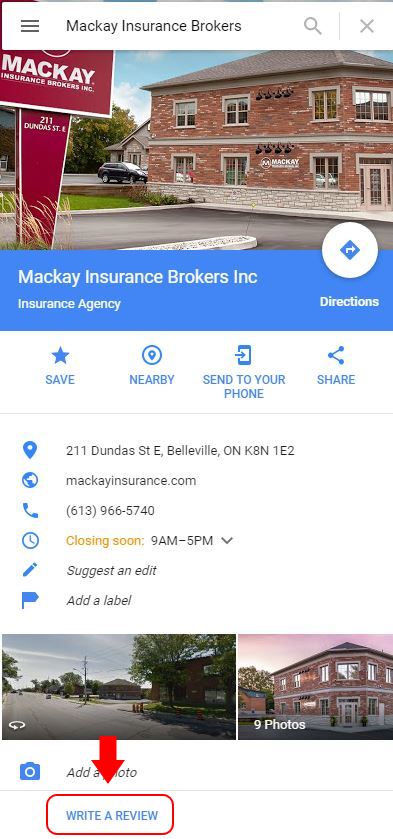How to Make an Online Review
We appreciate your business and hope you had a great experience with Mackay Insurance. We are working to get the word out and I was wondering if you would take a couple more minutes of your time for us and give us a review on Google.
How to create an online review
Instructions for desktop view:
- Open Google Maps and make sure you're signed in to your Google account.
- Search for search for "Mackay Insurance Brokers".
- Click Write a review on the left panel.
- In the window that appears, click the stars to score the place. If you want, you can also write a review.
Instructions for mobile view:
- Open the Google Maps app or Google Search and search for "Mackay Insurance Brokers".
- On Maps, click on Mackey Insurance Brokers at the bottom of the screen. In search find the Google Business listing and click on the name.
- Scroll down in the listing to Rate and Review.
- Leave us a star rating and a comment if you desire!
On behalf of Mackay Insurance, we thank you!
Let us know if we can ever serve you again.